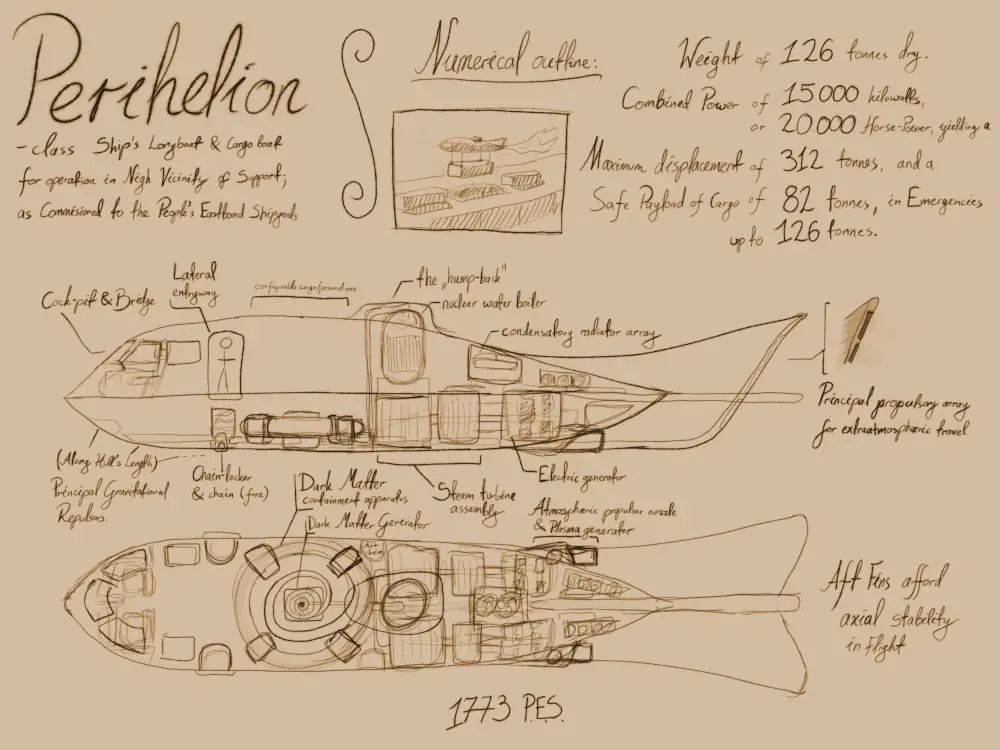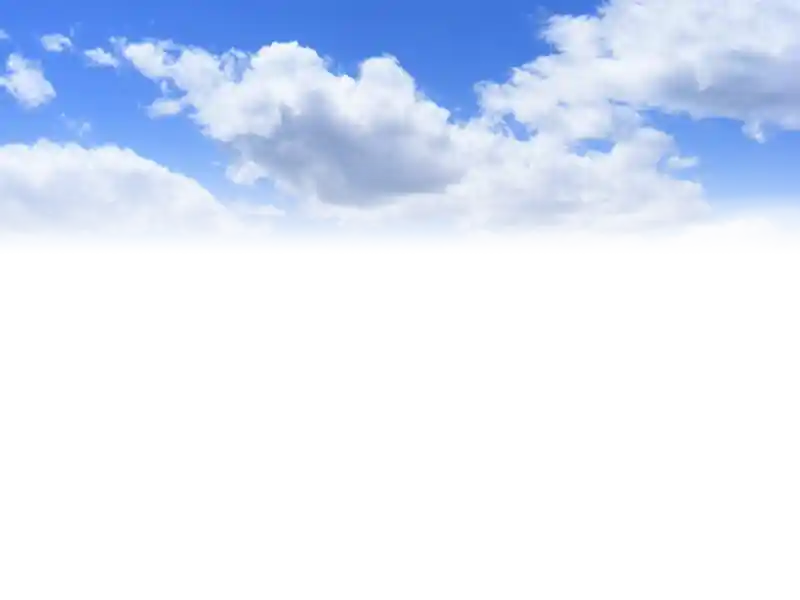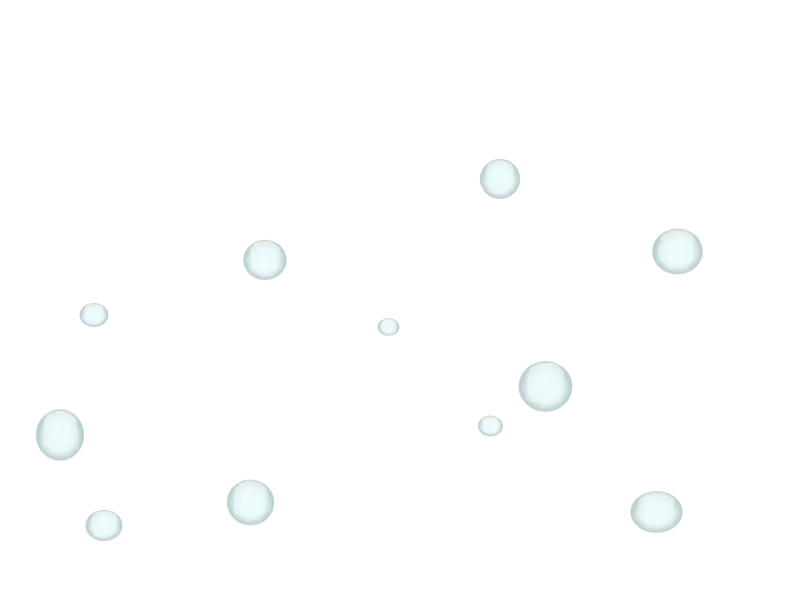Easier returns
Small update: visiting individual posts (try clicking their titles if you never thought to do so) now shows an extra button that allows you to return to the appropriate page of the appropriate WebLog on which it appears!
The neat part is that it's hooked up to the part of the pipeline that splits the posts up into pages, so if you make sure you haven't had a tab with a post open for days and it's actually refreshed, it's always going to let you return to the correct page. Neat!
A feline matter
It's finally here!
What? LIGeR? No. Don't be silly.
The docs for LIGeR started materialising, of course.
Still. I have started up the project properly today. Hopefully, over the next few days, I'll actually start writing formal specifications and/or actual code, so stay tuned!
⛓ Take a look and track my progress if you'd like!
Warning! Warnings.
Small thing I did today (wow, look at me pushing a feature not at like 2:30 in the night), I have a few ideas that would involve something being important or urgent on the site, and for that, I've made a little "important post" styling thing, so look out for it in the future:

Oh, and also, now you can see that the weblogs report when they were last updated! And if it's been less than 3 days, they light up to draw attention.
Let there be pages!
Self-explanatory, I think. I finally did the thing. If you look closely, you'll notice the page switcher looks different (and is now present at the bottom of each blog page, too). By the time you're seeing this, you should also be able to see a second page on the ⛓ General updates weblog and switch to it. In time, you'll be able to take advantage of the "first" and "last" buttons in a meaningful way, too, when there's more pages everywhere.
The upshot is that now I can just write a new post as such:
YYYY.MM.DD, HH:MM GMT±█
<p>Content</p>
...and just add blog_post_whatever.html to an appropriate blog specification file—
Basic Blog ← shows up in the title of the tab
Basic Blog With Basic Updates ← shows up in the actual title bar on the page
This is the Basic Blog that does Basic Things ← the description that goes below the title
blog_post_whatever.html
previous_post.html
the_first_post.html
(et cetera)
—and it will just... sort itself out, split things into pages, build all of them, it's great! That particular example looks like that, by the way:
Image Viewer, Embeds, Cursors
So as you can see of the time of this post and the one just before, I totally didn't just spend all day on doing what I'm about to describe (I did, actually)
So I managed to code up a little "image viewer" system like you have on, say, Wikipedia. You click a picture and you get a page that only has it and some basic info. Thanks to that, I can now do this:
While I was at it, I also made sure it shows up as a "twitter embed" or whatever those things are called, when you get a title, blurb and picture elsewhere. Also-also, those descriptions are as accessibility-compliant as I know how to make them. More about that was added to the ⛓ Technology section.
Oh, and there are new cursors: for extra information like links, and for inactive elements (hover to see them here).