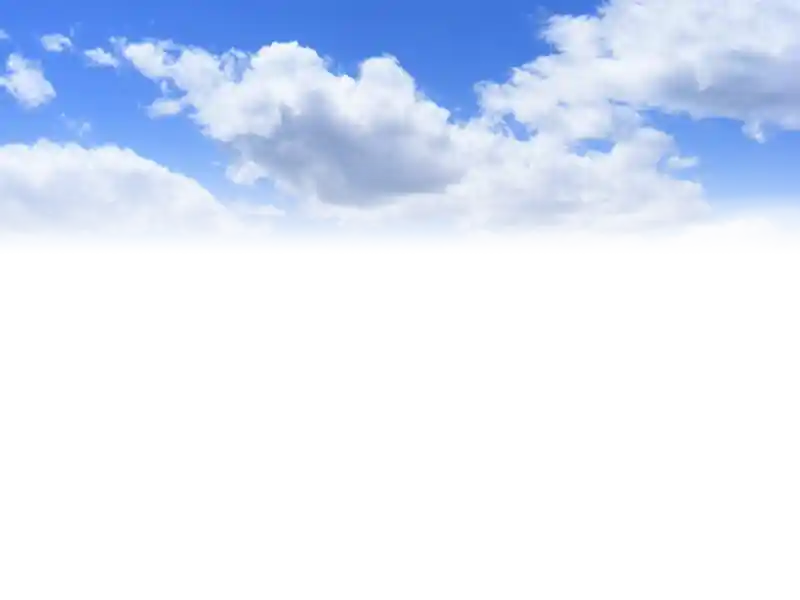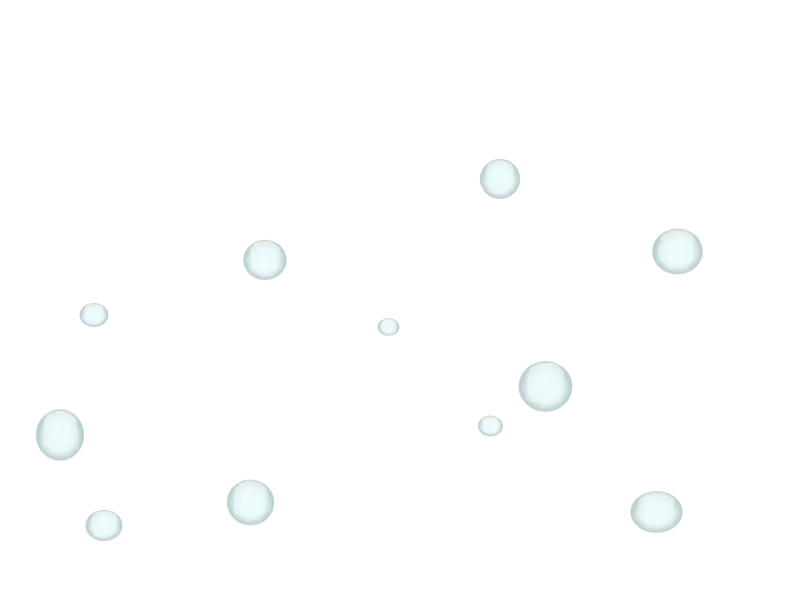2024.08.04, 19:15 GMT+2
Let there be pages!
Self-explanatory, I think. I finally did the thing. If you look closely, you'll notice the page switcher looks different (and is now present at the bottom of each blog page, too). By the time you're seeing this, you should also be able to see a second page on the ⛓ General updates weblog and switch to it. In time, you'll be able to take advantage of the "first" and "last" buttons in a meaningful way, too, when there's more pages everywhere.
The upshot is that now I can just write a new post as such:
Title
YYYY.MM.DD, HH:MM GMT±█
<p>Content</p>
YYYY.MM.DD, HH:MM GMT±█
<p>Content</p>
...and just add blog_post_whatever.html to an appropriate blog specification file—
blog ← shows up in addresses
Basic Blog ← shows up in the title of the tab
Basic Blog With Basic Updates ← shows up in the actual title bar on the page
This is the Basic Blog that does Basic Things ← the description that goes below the title
blog_post_whatever.html
previous_post.html
the_first_post.html
(et cetera)
Basic Blog ← shows up in the title of the tab
Basic Blog With Basic Updates ← shows up in the actual title bar on the page
This is the Basic Blog that does Basic Things ← the description that goes below the title
blog_post_whatever.html
previous_post.html
the_first_post.html
(et cetera)
—and it will just... sort itself out, split things into pages, build all of them, it's great! That particular example looks like that, by the way: