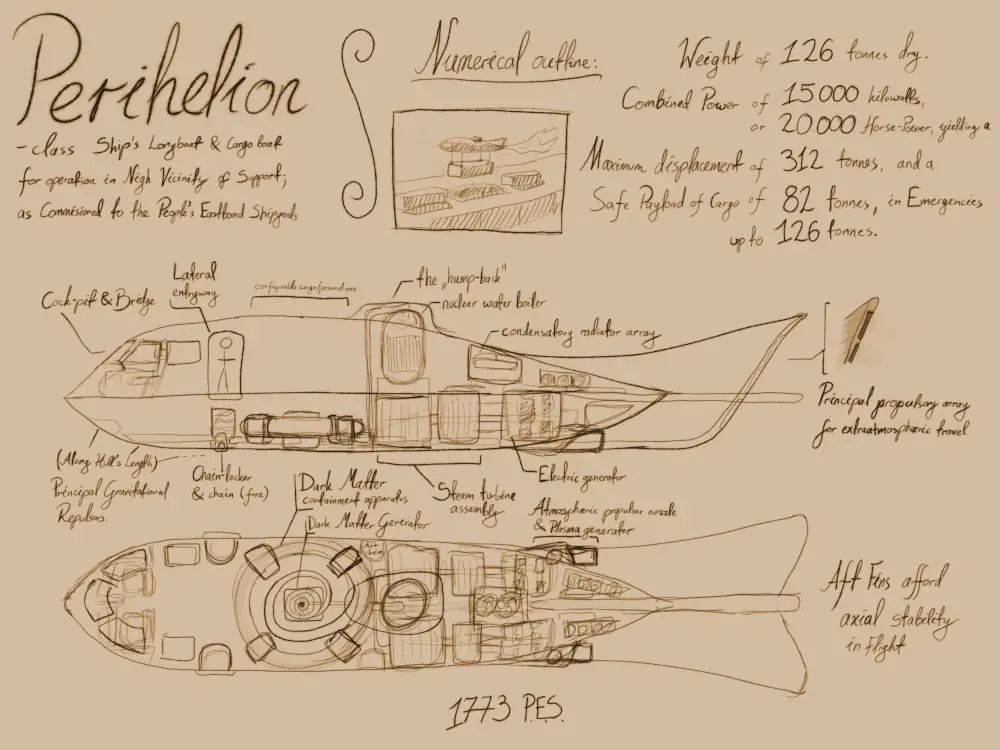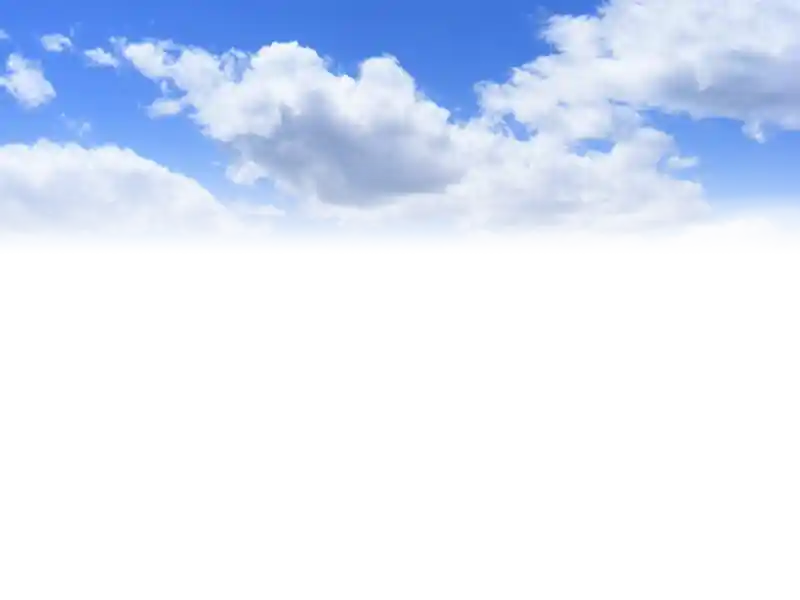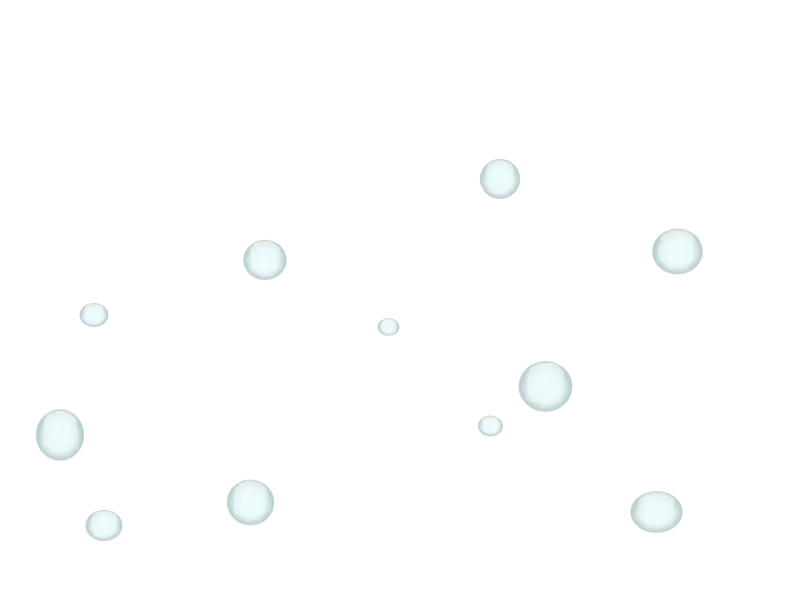Image Viewer, Embeds, Cursors
So as you can see of the time of this post and the one just before, I totally didn't just spend all day on doing what I'm about to describe (I did, actually)
So I managed to code up a little "image viewer" system like you have on, say, Wikipedia. You click a picture and you get a page that only has it and some basic info. Thanks to that, I can now do this:
While I was at it, I also made sure it shows up as a "twitter embed" or whatever those things are called, when you get a title, blurb and picture elsewhere. Also-also, those descriptions are as accessibility-compliant as I know how to make them. More about that was added to the ⛓ Technology section.
Oh, and there are new cursors: for extra information like links, and for inactive elements (hover to see them here).